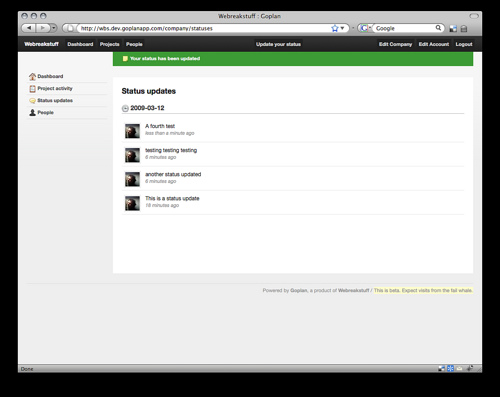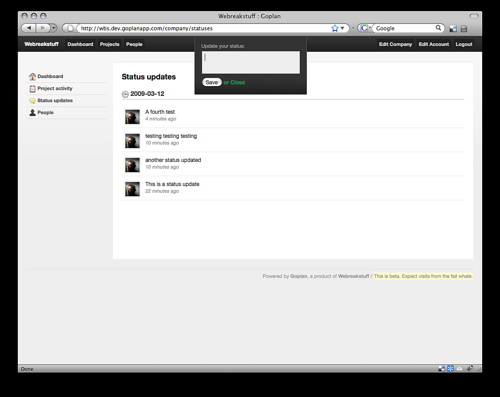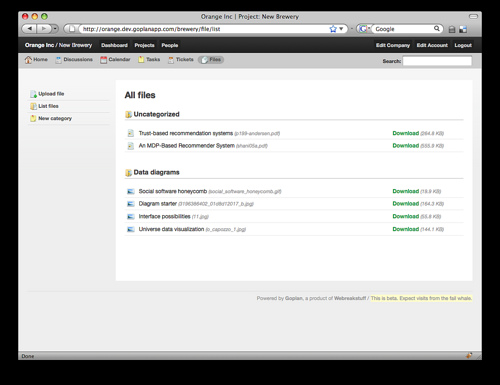Hey everyone! Some of you might have noticed that we made a few updates to our servers today, as the site and blog (the application was not affected) were inaccessible for a while (for some people the downtime for the blog was of about 4 hours). The downtime was caused by some maintenance updates on our site and blog server. These problems have now been solved and both site and this blog are back to normal. Let us know if you run into any problems.
Since we’re talking about our website and blog, it makes sense to remind you that when we launch Goplan 2, we will be merging all our domains into one. This means you won’t need to visit the site on one URL and the application on another. Everything (site, blog and the application servers) will all be accessible from goplanapp.com. You don’t need to make any changes, obviously, as we’ll continue supporting the old domains for a while, and redirecting you to the right place for convenience if you visit them.
Time to start talking not about what we changed in previous functionality and UI, but about the new goodies. First however, it makes sense to talk about our previous chat functionality and how it had an impact on our decision to add status updates to Goplan.
Goplan 1 includes real-time chat functionality. Although it seemed like a good idea when we implemented it, we’ve come to realize through our own experience and user feedback that it required constant attention and a dedicated tab. When you’re trying to work, thats not that great. So we decided to go with a different paradigm for how we approach team-wide communication. Enter status updates.
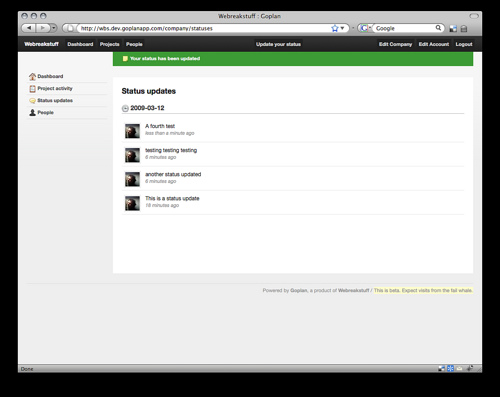
If you use Twitter or Friendfeed you’re already familiar with the concept of activity streams or status updates. We’re bringing that concept into goplan for several reasons, the most important of which is that it is unobtrusive. If you need to know what your team is up to, you just check the team-wide status updates page and you’re done. Updating the status is super easy because there’s a readily available form on top of all pages - you just need to click “Update your status” to slide it down.
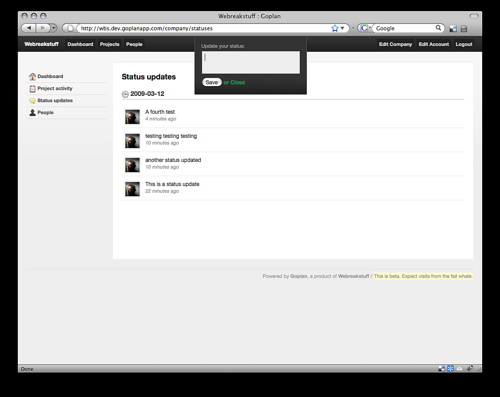
I suspect people who use Twitter will immediately see the benefit of having these updates on their company dashboard and projects. We’re also planning on having these status updates go to your IM (Google Chat, Jabber, hopefully others), and/or integrate with your account on Twitter, which will definitely be exciting.
We think this is great - and we hope you like it as well. There’s more stuff coming, and while we’re slowing down our posting frequency (there’s only so much we can/want to spoil about the upcoming launch), we’re also getting closer and closer to getting Goplan 2 out there, so keep an eye out. And if you have any feedback or ideas, let us know!
This update has been a long time coming - we’ve been really busy working on the product, sorry about the delay. Time to talk about our files. One of the things people complained about (and that we didn’t like much ourselves) on Goplan 1 was the file management interface. Each file took quite a chunk of space, it was hard to categorize and move things around, there were no thumbnails for images. All in all, it needed a lot of work - and work we did.
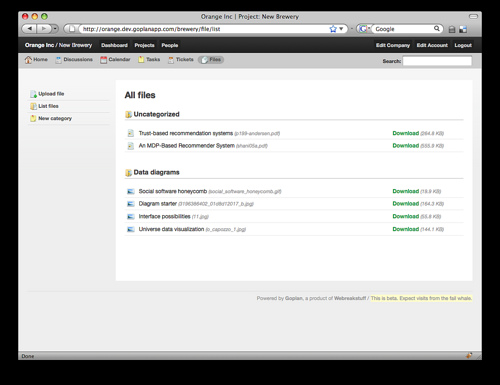
Interface updates: The first thing you’ll notice in the above screenshot is that we removed everything we didn’t need from the interface. Now we can actually fit a good number of files into the screen. We also made it easier to move files between categories, and we are in the process of creating specific ways to view categories - much like you do in your file manager (Finder on the Mac, Explorer on Windows PCs, Nautilus/Konqueror/* in Linux).
Categorization: As in the current version, there will be folder-based categorization of files. However, like everything else on this new version is taggable - you can guess how that’ll help. If you tag several things as, say, “design”, doing a goplan-wide search for “design” will give you all the assets tagged as such. We hope this will make it much easier to find information - we know it’s hard to find old stuff easily, so we’re making it better.
On the next preview we’ll go through the new dashboards for companies and projects. We’ll also spill the beans (for the very first time - no one outside our company knows this is coming) of one of the new features on Goplan 2. Have a great weekend, and make sure you come back to read the news on Tuesday.