GP2 preview: Files
This update has been a long time coming - we’ve been really busy working on the product, sorry about the delay. Time to talk about our files. One of the things people complained about (and that we didn’t like much ourselves) on Goplan 1 was the file management interface. Each file took quite a chunk of space, it was hard to categorize and move things around, there were no thumbnails for images. All in all, it needed a lot of work - and work we did.
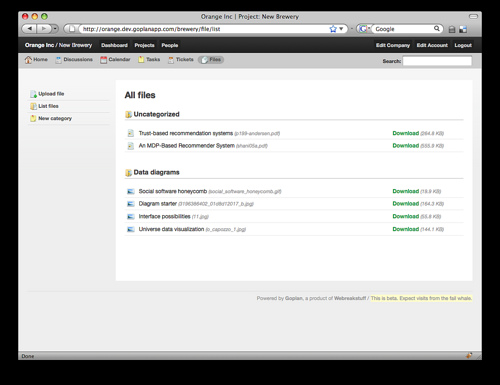
Interface updates: The first thing you’ll notice in the above screenshot is that we removed everything we didn’t need from the interface. Now we can actually fit a good number of files into the screen. We also made it easier to move files between categories, and we are in the process of creating specific ways to view categories - much like you do in your file manager (Finder on the Mac, Explorer on Windows PCs, Nautilus/Konqueror/* in Linux).
Categorization: As in the current version, there will be folder-based categorization of files. However, like everything else on this new version is taggable - you can guess how that’ll help. If you tag several things as, say, “design”, doing a goplan-wide search for “design” will give you all the assets tagged as such. We hope this will make it much easier to find information - we know it’s hard to find old stuff easily, so we’re making it better.
On the next preview we’ll go through the new dashboards for companies and projects. We’ll also spill the beans (for the very first time - no one outside our company knows this is coming) of one of the new features on Goplan 2. Have a great weekend, and make sure you come back to read the news on Tuesday.
Nice recovery.
Comment by A.Fruit — March 5, 2009 @ 8:19 pm