Fred Oliveira on May 31, 2010,
Comments Off
A few of you have been waiting for this for quite a while, so here’s some good news: Now you can attach files to any comment on Goplan. No more linking to remote files, or uploading files, then copying links just to show that new design. Now you can include files straight from comments to discussions, tasks, tickets, or other files!
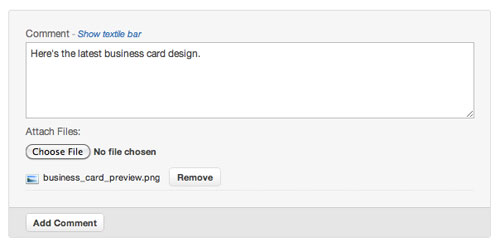
The feature is already live for all our users, so feel free to start using it right away. We hope this improves the experience of discussions on Goplan. As always, feel free to send us your thoughts and feedback. There’s a lot more coming, so keep an eye on our blog!
 While work continues on large things like the iPhone app and a revamped permission system, we decided to roll out a few minor features we’ve been working on. So about an hour ago we updated Goplan with the ability for administrators to edit profiles for the whole company - something people have been requesting for a long time - and better filtering on the time-tracking screen.
While work continues on large things like the iPhone app and a revamped permission system, we decided to roll out a few minor features we’ve been working on. So about an hour ago we updated Goplan with the ability for administrators to edit profiles for the whole company - something people have been requesting for a long time - and better filtering on the time-tracking screen.
In the next few days we’ll be rolling out more features we’ve been working on, including the ability to attach files to any comment anywhere on the application, which should make it much easier to collaborate from anywhere inside the app - like discussions, tasks and tickets. There’s a number of new and exciting things coming, so keep an eye out on this blog ;-)
As a bonus, here’s a photo of the office while we work on the upcoming iPhone and iPad applications. More updates on that one are coming very soon too. We’re considering doing a few blogposts on the design and development decisions behind the app.

Yesterday we rolled out a new homepage for Goplan. The old one was pretty cool, but it didn’t necessarily reflect how our product looks like, or particularly appeal to our user base. So we built a new one from the ground up, based on the aesthetics that you were already used to from inside the application. We hope you like it! Screenshots of the old and new pages are included below.
The old homepage:

And the new homepage:

As with the product itself, we care about your thoughts and opinion, so if you have any feedback on the new homepage, do let us know! We already had a bunch of feedback on Twitter and did a few tweaks based on it. Thanks, guys.
And with that, we’ll get back to work on a bunch of really cool stuff we’re about to roll out. Keep an eye out on our blog!
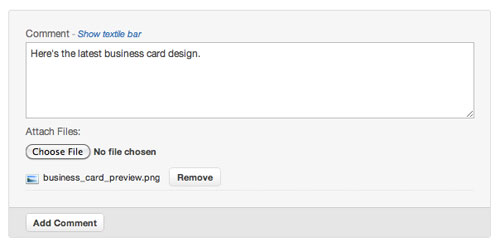
 While work continues on large things like the
While work continues on large things like the 

