New features: Milestones with Tickets, Exporting projects and many more!
These have been a few long days for the team here, but it was worth it, because we finally get to announce the latest features on Goplan - some of which I’m sure will make many of you happy. Here’s what’s new:

Tickets can now be associated with milestones: Since we first built Goplan, we allowed associating tasks with a particular project milestone. Many of you - quite correctly - suggested that we did the same with Tickets. So now we have. Milestones can have both tasks and tickets associated with them. Project managers now have more control over what needs to happen in order to hit a given project milestone.
Projects can be exported in XML: One of the questions we got more often in our support email was if it was somehow possible to export a given project, for archival or backup purposes. Our answer was always “you can always use our API, but we’re working on something better”. That something better is here. You can now click “Export” next to any project in your company’s projects list to get an XML formatted file you can keep. Being committed to letting people export anything they add to Goplan means we’re really happy we’re finally announcing this feature.
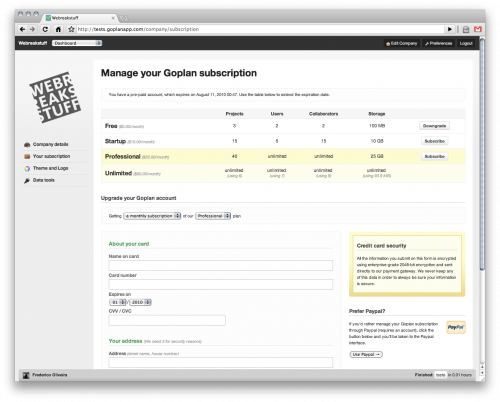
New credit card processing: We revamped our plan page completely, and now allow credit card payments - no more forcing you to create and maintain a Paypal account. If you do have a Paypal account you prefer to use, we’ll still let you do it - but if you don’t, your life is now much easier.
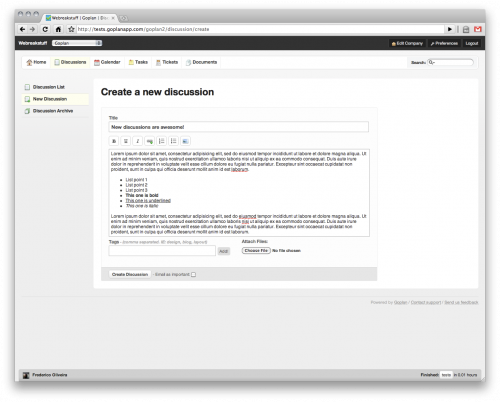
Better text input: We made it much easier to input correctly-formatted text into Goplan. You don’t need to use Textile anymore, or save a comment multiple times to get the format right. What you see when you’re typing in a new comment, a ticket description, discussion or task content will be exactly what you get after you save. Hopefully this makes it much easier for you to collaborate on Goplan.
Other tweaks in the code:
We also did a number of smaller tweaks in the code that hopefully will help you guys. For the curious, here are a few of those changes:
- UI updates on many screens
- URLs typed in comments now hyperlink automatically
- Task due dates can be removed again
- Fixed a typo in the document category screen
- Comment box is now cleared after typing and submitting a comment
- Fixed a typo in the subscription warning email
Keep sending us your feedback:
This update will hopefully make your lives a little better. We’re very happy about the new ability to export projects, new text input and better ways to subscribe to Goplan. We wouldn’t be able to do this if it wasn’t for your great feedback so keep it coming. As always, we’re listening to your thoughts on Twitter as well as our support email at [email protected].
this is really great! I’ve been really looking forward to the milestones/tickets feature.
Comment by Bradley Joyce — August 4, 2010 @ 9:03 pm