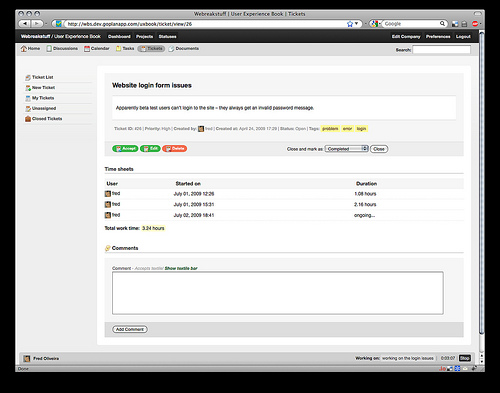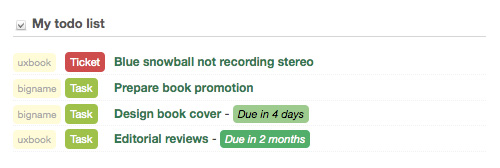It’s time for time tracking
A few weeks ago we finally revealed we were working on it, 2 weeks ago we asked for your input, last week we talked about launching it, and today we deliver. Time tracking functionality is now live on all servers and is included with every plan - even if you’re on a free account.
Here’s how time-tracking works
At the bottom of every page, you’ll see something new - your status and time bar. This bar will not only take the place of the old “Update your status” button (which was on the top of every page on Goplan), it will also help you keep track of how much time you actually spend working on specific tasks. You start by clicking your status, and the UI guides you through either updating your status or tracking a task. You click it again to stop and start something else. It’s that easy.
![]()
Those are the very basics. We do some smart stuff under the hood too, though. If you’re viewing a specific task or ticket and click your status, Goplan will automatically suggest a task name and title and start tracking the time you are working on it. If you’re on the task list or the ticket list screens you can have the same behavior by clicking the new clock icons next to each task or ticket.
![]()
Reports, rates, time sheet cards
It wouldn’t make sense to just track time without having reporting tools, so we built those too. Goplan lets you setup hourly rates for each of your team members and generates time sheets based on this information. These time sheets give you and your team mates a good idea of where time and money are being spent in your projects. Time tracking reports are available from your project dashboard (check the new “Time tracking” item on the sidebar, next to Milestones).
At this point, we let you export time sheets in CSV so you can import them into your favorite app. We’re working on other clever ways to integrate Goplan with the existing tools for invoicing so keep an eye out for that (we’ll blog about that soon).
A few necessary remarks
You can’t expect to build the perfect solution for everyone, so we’re definitely looking for your feedback on how timetracking on Goplan 2 works and ways it can improve - we’re sure there’s lots. So go take the new functionality for a spin - we hope you like it!