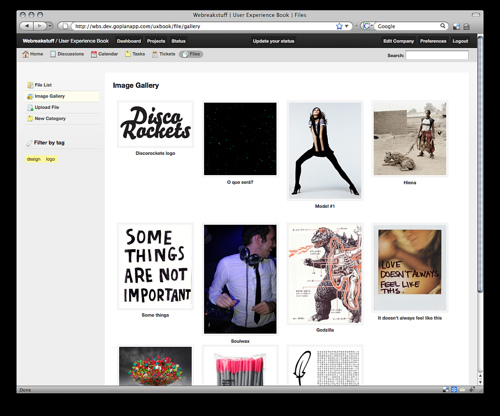Goplan 2 is now just around the corner. We’re adding the final bits of polish and wiping out the last few bugs, but the product as a whole is done. We’re happy about the feedback we’ve been getting and the excitement that people feel about it being close to release. It makes sense - since we’re about to relaunch the product - to talk about how this will affect paying customers. We have good news.
A little background
There are a whole lot of solutions out there for people who are looking for hassle-free online project management. In fact, since we first started on Goplan (the first version) this market has clearly become saturated with products that do what we are doing too. That is a fact, and there’s no denying it. However, we also believe we do some things better than the rest. One of the reasons why we decided to launch Goplan 2 as a full rewrite was to make that difference stand out.

That being said, differences must not come only in functionality (although as I’m sure you’ve seen on our GP2 previews, that counts too) but in pricing. We’ve been wondering about the escalating prices for online apps for a while. We won’t name names because it wouldn’t be useful, but there are a few products out there (not necessarily project management apps) that are way too expensive for what they provide and their real cost of operation.
Anyway, enough critic and on to the real stuff. We’re bringing prices down quite a bit. In fact, we’re simplifying by cutting one of our existing plans and adjusting the features/limits for all the others. Here’s how our plans look right now.
Old plans versus the new plans
Here’s the current Goplan:
- Personal ($10/mn): 12 projects, 8 users, 300mb of file storage
- Startup ($20/mn): 30 projects, unlimited users, 1.5gb of file storage
- Professional ($50/mn): 100 projects, unlimited users, 6gb of file storage
- Unimited ($100/mn): unlimited projects, unlimited users, 25gb of file storage
We actually like these prices, but they have one striking problem - user numbers. This is possibly the one thing that most dramatically differentiates large companies from smaller ones. So it makes sense to bring prices down and scale the plans based on company size. That’s what we did. Here are the new plans (the Personal plan is gone, because we brought the startup price down and features up):
- Startup ($10/mn): 15 projects, 5 users, 15 external collaborators, 10gb of storage
- Professional ($35/mn): 40 projects, unlimited users/collaborators, 25gb of storage
- Unlimited ($80/mn): Everything is unlimited
This makes us even happier. We always wanted to bring all prices down dramatically, and that’s what we’re doing. We hope you’re happy about this too.
Upgrading to Goplan 2
One other thing people have been asking is how we’ll do the upgrade between people and companies who have a Goplan 1 account, into a Goplan 2 account. If you had a Personal or Startup account on GP1, you will be upgraded to the new Goplan 2 Startup plan, which at worst gives you more bang for less buck. If you had a Professional or Unlimited account, you’ll be upgraded to the new Professional and Unlimited accounts, which bring prices down and also pack more features.
The move between Goplan 1 and Goplan 2 will be gradual - this is a complicated move, and we won’t risk your data by doing it automatically for everyone. Come launch, we’ll have Goplan 1 and 2 running side by side, upgrading accounts on a case by case basis. You’ll be able to request the move for your account, and the process shouldn’t take long (our estimate is that with the exception of very large accounts, the migration takes only a few minutes, and you’re ready to go).
We’ll do a post on launch explaining the move, and as always we’ll be available both over email and phone if you have questions or need help. We’re also looking forward to your comments on these plans and updates. Thanks!
 You were waiting for a definitive date, and here it is. Goplan 2 will be officially launched to the public on May 15. That means that in about 2 weeks you’ll be migrating to a much improved project management solution. We’re very excited about finally being able to show everyone the result of our recent months of work.
You were waiting for a definitive date, and here it is. Goplan 2 will be officially launched to the public on May 15. That means that in about 2 weeks you’ll be migrating to a much improved project management solution. We’re very excited about finally being able to show everyone the result of our recent months of work.