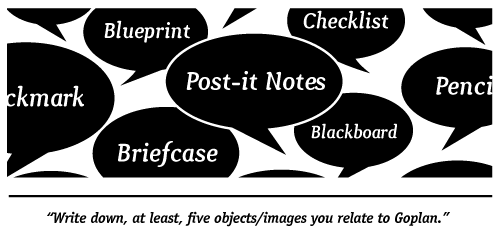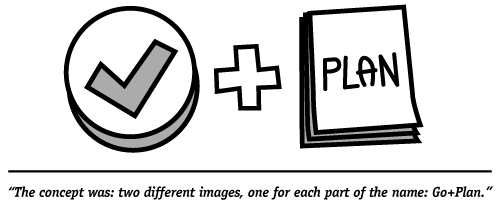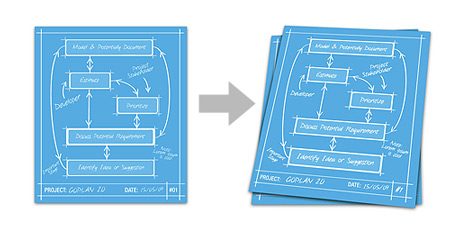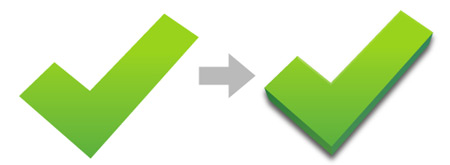Updates! And a (big) suprise.
We’ve been working extensively on improving our existing functionality, and as promised last week, we’re pushing quite a few changes to Goplan today. Here’s what’s been changed (and make sure you check the very end of this post for what may be a pretty good surprise - itself coming very soon too):
Functionality updates
Milestones: The milestone functionality took quite a revamp. Milestones now have their own page where you can quickly have a glimpse of what needs to be accomplished in order for a project milestone to be hit. You can access milestones from the project dashboard (click the project name anywhere on the site or the Home button when inside a project, and Milestones will be right on the sidebar).
Task updates: Tasks are now colored when they have a due date. Green is for tasks who are still days away, yellow is for tasks under 3 days away, and red is for tasks where, well, you know. They’re in the “get me done right now” category. We’ve all been there, though, don’t worry. These changes are also reflected on your dashboard - if you have tasks assigned to you, they’ll be color-coded as well in order for you to know what’s really important.
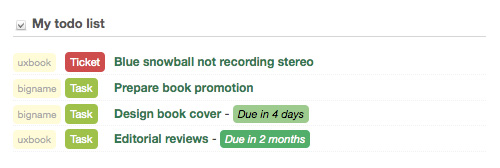
Discussions: We completely revamped the discussion list and each discussion’s individual page. Although Goplan has a fluid layout (meaning that it is as wide as your browser), discussions typically involve large chunks of text, which means readability goes down if the text is too wide. So we fixed that by giving discussions (the text block) a fixed width, which should help you read through those paragraphs properly.
Company logo: We’re allowing companies to remove their existing logo (have you added yours, by the way? Login pages look 1000 times cooler with a company logo) if they added one by mistake. We missed this one when we launched Goplan 2 and it was about time we fixed that issue.
Comments by email: We heard you. We’ve been getting huge amounts of feedback about being able to reply to updates by email (which is great if you’re on the road), so whenever you get an email about an update, you’ll be able to reply back and your reply will be added to the comments list for the associated item (which can be a ticket, task, etc.)
Two other minor things: Added comment counts next to files and events on the calendar list view. We also changed the way we display names (we now show your user alias as well as your name) so we can do some really smart stuff with tags in the future. Keep an eye out.
“One more thing.”
Ah, we all love that moment in a keynote. You’ve been asking for weeks, and we’ve been secretly working on it. You know what we’re talking about: time tracking. We’re not spilling all the beans already, but here’s a quick hint of how awesome it’s going to be (because a picture is worth a thousand words):
![]()
Yes, thats a Lego Darth Vader - in a motorbike. So awesome (don’t miss the important piece of the picture, though). So yes - time tracking! It’s coming really soon. We’re just adding final touches and will have a lengthy post about time tracking on Goplan in the next few days. Keep an eye out! We’re so excited about this.