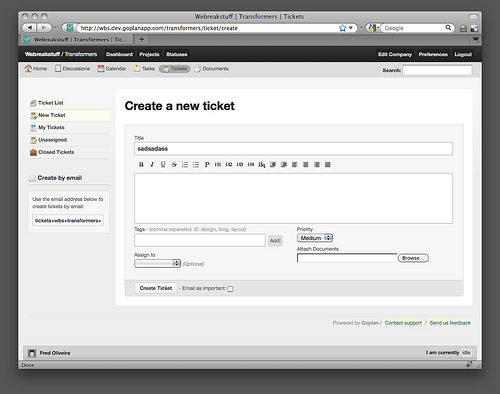We’re quite sure you noticed, but we wanted to make it official with a blog post too. We’ve been doing a few design updates to the way navigation works on Goplan - particularly our new top bar. Last week we revamped the in-project top bar to make it more integrated with the rest of the interface and easier on the mousing.

We just pushed a few other updates to the interface - this time, to the company bar. Instead of the javascript-based drop-down menu we used to have, we simplified the bar and now use a standard drop-down menu. This makes it much easier for companies with a big number of projects to navigate the site, and simplifies the interface a bit for everyone else too.
We’d also like to take this opportunity to thank everyone for the feedback in the last few weeks, and to those of you who’ve been filling the survey we posted on the last blog post. You people are making us do better every day.
 We’re not going to pretend we know everything about how you manage your projects. We have a pretty good idea of how most organizations do, and as a result Goplan is a product that solves the needs of most companies (perhaps with a slight skew to the way we, at WBS, work ourselves - which is perhaps why so many consulting companies use our product). We don’t want to be average - “average” uses old clunky tools like Microsoft Project, expensive tools like ActiveCollab, or stalled products like Basecamp simply because they’re the norm.
We’re not going to pretend we know everything about how you manage your projects. We have a pretty good idea of how most organizations do, and as a result Goplan is a product that solves the needs of most companies (perhaps with a slight skew to the way we, at WBS, work ourselves - which is perhaps why so many consulting companies use our product). We don’t want to be average - “average” uses old clunky tools like Microsoft Project, expensive tools like ActiveCollab, or stalled products like Basecamp simply because they’re the norm.
We want to invest our time building an application that solves your problems and that integrates deeply with the way you work - we want to make Goplan special. We can’t do it alone, and that is why we’re posting this. We want to know how you manage your projects, how you use tasks in your organization (or personal life), how you track time, and how you collaborate with your peers.
If you could spend 5 minutes telling us how you work and how a project management app like ours could help you, we’d love to hear/read your thoughts. We’d compensate those of you who send the best stories too, by giving you 3 months of a paid account for free (if you’re not a customer yet) or an account upgrade to a higher plan (if you’re already a Goplan customer). If you’re willing to help out, please fill this form - we’ll get in touch! Thank you very much for your help!
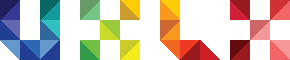
As a sign of our commitment to user experience - of which we’re huge advocates -, we’re sponsoring User Experience Lisbon, an international conference with a stellar line-up of speakers. Our whole team is going to be around, and as a gift to other attendees, we’re giving everyone on the conference 6 months free of our Professional plan. So if you still haven’t signed-up for UX-LX, now might be a great time to do it!
We believe we are the best online project management and collaboration solution at this point, and we stand behind this claim. In the next few days and weeks, we’ll be adding great new features to our product, and fine-tuning our UI and experience to make it even better. Keep an eye out for updates, and we hope to see you guys at UX-LX!
Update: Sign-up for UX-LX using the code GOPLAN2010 and you get 10% off of the conference price! One more great reason to register and fly out (or drive out) to Lisbon in May. See you there.
 This afternoon we updated the Goplan code with UI fixes and a few new pieces of functionality we’d love to tell you about. Don’t miss the ending of this post - we hint at an upcoming (and we bet quite welcome) surprise. Anyway, on to what’s new:
This afternoon we updated the Goplan code with UI fixes and a few new pieces of functionality we’d love to tell you about. Don’t miss the ending of this post - we hint at an upcoming (and we bet quite welcome) surprise. Anyway, on to what’s new:
- Tickets by email update: Those of you using email to send in tickets to your projects can now create your own short email addresses to email tickets to. So if you were bummed about having to email [email protected], you can now create a short email address that forwards to our long email (using your email provider) and ticket creation will work too. Rejoice, those of you who emailed about this - and thanks for the spot on suggestion!
- Rates can now have decimals: we did smack our own foreheads about this one. When we added time tracking we assumed people wouldn’t use decimals in rates, but apparently quite a lot of you do and emailed us about it. You can now set up rates using decimals on your Rates and Currency page inside each project.
- Category filtering in documents: You can now filter your document list by documents - something many of you suggested - thanks!
I hear you wonder, where have you people been since mid December? Let’s just say we’ve been quite busy working on something that is sure to make many of our users happy. Keep an eye out (hint!) for news ;-)
Fred Oliveira on January 14, 2010,
Comments Off
This time at around 5pm CET (noon EST) we deployed a few bug fixes and new functionality (more on that in an upcoming blog post) to the live servers. With that code update we introduced a small bug that prevented a few of our users to create new assets (tasks, tickets, projects and documents) on Goplan. As soon as we noticed the problem we brought the maintenance page up to fix the issue.
The system got back to normal a few minutes later, and no data was lost (as most of you know, we have a very strict backup and security policy). We apologize to those of you who experienced the issue and want you to be sure we’re taking steps to make sure something like this doesn’t happen again. After all, project management isn’t fun if you can’t create new tasks :-)
Thanks for understanding, guys! Now back to the regular program.
As you may have noticed in the past couple of weeks, we’ve been doing some UI retouches across the application. This means better forms, better text displays and headline hierarchy among other small fixes. A few places were in dire need of a little more love, and one of those places was the ticket viewing UI - so we redid it.
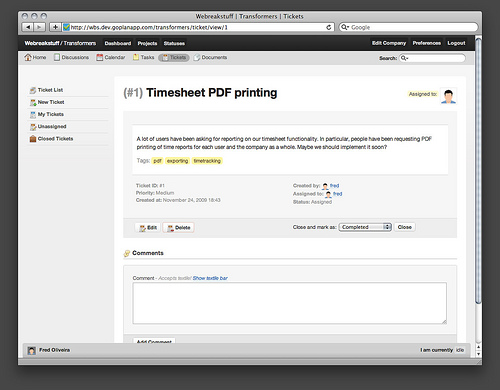
The new UI (above) can be seen it in greater detail either on Flickr or on your own Goplan accounts - as we just updated the app with it. This particular design update won’t be news to those of you who follow us on Twitter because we hinted at it during the weekend. For those who didn’t know about it, we hope you like the surprise.
As always, feel free to let us know how we’re doing either through the comments to this post, email, twitter or Get Satisfaction. Thanks!
 We posted about it late last night, and it just went live - you can now create tickets by email! All you have to do to make this work is go to the ticket creation page and on the sidebar you’ll have an email address you can use to email tickets into that particular project. The ticket title will be the email subject, and the email body will be the ticket description. But this feature has a few tricks up its sleeve. Here’s an example:
We posted about it late last night, and it just went live - you can now create tickets by email! All you have to do to make this work is go to the ticket creation page and on the sidebar you’ll have an email address you can use to email tickets into that particular project. The ticket title will be the email subject, and the email body will be the ticket description. But this feature has a few tricks up its sleeve. Here’s an example:
Example 1: Creating a ticket by email:
Subject: Top menu links need different colors
Body: People have been complaining that the colors on the top bar aren’t clear enough. Maybe a change will do?
This creates a ticket with the title given by the subject, and body given by the email body. Now while this is useful, it would be great to be able to assign the ticket to a person and set a priority from email two. Which is what we’ll do with example 2.
Example 2: Creating, prioritizing and assigning:
Subject: [low] Top menu links need different colors @fred
Body: People have been complaining that the colors on the top bar aren’t clear enough. Maybe a change will do?
Notice the difference? Between square brackets on the email subject, we can include a priority (accepted priorities are: lowest, low, normal, high, highest) and by using the “@fred” (fred being my user alias on Goplan) the ticket is assigned automatically.
One more thing
One final trick: Anyone who knows your private “Create ticket by email” address will be able to create tickets on your project - don’t worry, these email addresses are really hard to guess. This means you can give this email address to your clients so they can create tickets without being logged in to Goplan (or even without an account). You may also use this email address to integrate ticket creation functionality with other systems in your company. If you have any creative uses we haven’t thought of, do let us know!
Finally, we know many of you were waiting for this feature, so we’re especially glad about finally getting it out there - we hope you like it too. As always, do let us know if you have any feedback or thoughts - we’re here to help.
We’ve been hard at work on some features we can’t wait to show you, and while we’re not ready to spill the beans on everything just yet, here’s a hint of part of what we’re about to launch. Many of you have asked for the ability to create tickets by email so that you can integrate Goplan with your other workflows without having to use the API* (even though you could!) - or just to have a way to create tickets on the go.
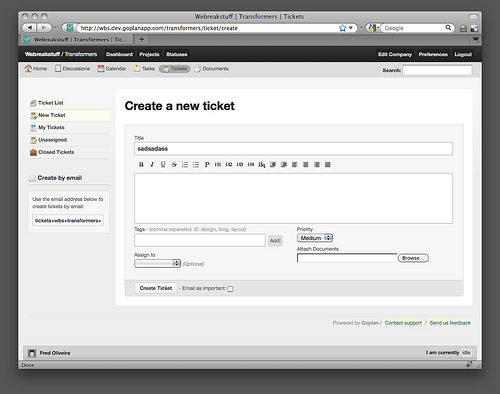
We’ve heard that request and we’re aiming to launch ticket creation by email within the next few days. Also coming are a huge number of UI tweaks and improvements, many based on the amazing feedback we’ve been getting through email, the feedback form, Twitter and Get Satisfaction (click here to see Goplan on GS).
More updates and blog posts are coming very soon - keep an eye out for them!

 We’re not going to pretend we know everything about how you manage your projects. We have a pretty good idea of how most organizations do, and as a result Goplan is a product that solves the needs of most companies (perhaps with a slight skew to the way we,
We’re not going to pretend we know everything about how you manage your projects. We have a pretty good idea of how most organizations do, and as a result Goplan is a product that solves the needs of most companies (perhaps with a slight skew to the way we, 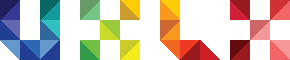
 This afternoon we updated the Goplan code with UI fixes and a few new pieces of functionality we’d love to tell you about. Don’t miss the ending of this post - we hint at an upcoming (and we bet quite welcome) surprise. Anyway, on to what’s new:
This afternoon we updated the Goplan code with UI fixes and a few new pieces of functionality we’d love to tell you about. Don’t miss the ending of this post - we hint at an upcoming (and we bet quite welcome) surprise. Anyway, on to what’s new: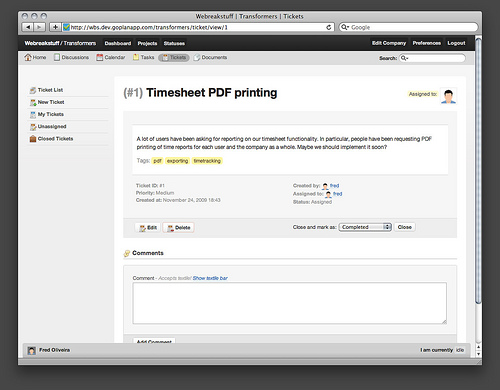
 We posted about it
We posted about it